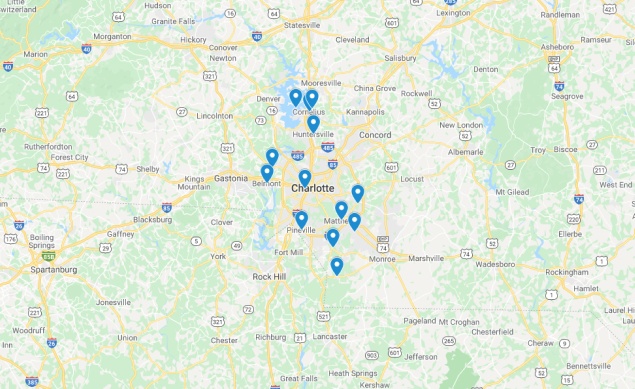The intake process alone generates a plethora of invaluable data for law firms. The information collected during each client interaction can be wielded for a variety of purposes, from streamlining future marketing efforts to making customer service improvements and boosting client retention rates. The most successful law firms take advantage of CRM/Case Management Software (CMS) systems to store and manage their data.
Alert seamless integrations offerings further simplify the data collection and management process by pushing client intake data directly into your CRM/CMS, with virtually zero effort on your end after the integration is set up.
We offer smooth integrations with most systems on the market, including Zapier, Clio, CasePeer, Lead Docket and Captorra. We share call statistics, provide lead and intake data, and supply information through robust reporting and analytics.
Let’s take a closer look at how Alert’s integrations improve workflows and aid in growing law firm business.
What are the Benefits of Alert’s CRM/CMS Integrations?
In addition to saving you time and increasing revenue, Alert’s CRM/CMS integrations can help your firm:
1. Streamline Processes
Measuring the success of key performance indicators like client intake, sales, marketing, case management and staff performance is made easier with Alert’s CRM/CMS integrations.
Our integrations and automation eliminate manual data entry, minimize human error and improve reporting and analytics, making tracking simple and much more transparent.
2. Boost Client Retention and Referrals
Working with existing clients, and knowing where things left off during the last conversation, relies heavily on information collected during each interaction.
Alert’s CRM/CMS integrations allow you to keep all data in one place to improve communications and build better working relationships—no matter who is speaking with the client, whether it be an intake specialist in our call center or an attorney at your law firm.
The more structured data you have available in the system, the more opportunities you have to properly satisfy the clients’ needs, leading to a better chance of retention. The information can also help you create a more personalized approach to ensure their loyalty to your firm—and potential referral to family or friends in need of legal representation.
3. Make Smarter, Data-Driven Decisions
Alert’s integrations allow you to have sufficient data to generate useful reports for quick and efficient decision-making. When you know your numbers, you can better identify growth opportunities, discover intake errors, evaluate marketing return on investment (ROI) and much more.
When it comes to growing your firm, understanding the resources you have is vital for success. Centralized and always-up-to-date information in your CRM/CMS helps you make smarter decisions driven by data and leaves nothing up to guesswork.
6 Ways Alert Uses CRM/CMS Integrations
1. Tracking Call Statistics
Legal intake generates a significant amount of call data. Collecting and analyzing this data can help you with tracking leads, marketing campaign adjustments, ROI calculations and much more.
Alert collects information on the number of calls you receive, call duration, call outcomes, the average number of calls needed to go from contact to contract, high-volume call times, etc. When this data enters your system, it becomes an excellent foundation for your sales and marketing campaign strategy.
2. Sharing Lead and Intake Data
During each call (even if it doesn’t end with a conversion), legal intake experts collect a significant amount of data on the client. We send this data directly to your CRM/CMS.
We also add detailed lead intake notes that allow you to evaluate trends in client behavior, determine lead quality by source, plan further interactions with clients and design better call scripts.
This lead and intake data doesn’t just improve your law firm’s marketing and retention efforts—it allows you to improve your intake process over time.
3. Posting Key Insights
Law firms spend large portions of their marketing budget trying to reach potential clients across numerous available channels. Identifying the best channel for lead generation and conversion can take time.
During intake, our lead intake specialists track inquiries by marketing source, allowing you to understand where your money is working the best. By investing more effort into the most effective sources, you can grow your law firm while also cutting costs.
4. Emailing New Client Information
Many law firms struggle with implementing new client information into their sales and marketing strategies. It can take some time for the data to appear in the system, especially if there is manual data entry involved.
Once integrations are in place, Alert sends files with information directly to your firm’s CRM/CMS system, so your team can act on it immediately.
5. Sending Signed Contracts
Our smooth integrations offerings allow us to send retainers and HIPAA forms to potential clients via various channels, including email for e-sign and express mail for a wet signature.
When the conversion occurs, we send signed contracts to both parties. We also design a professional welcome email to cement your relationship with the new client.
6. Reporting and Analytics
One of the key benefits of Alert’s CRM/CMS integrations is gaining access to invaluable data for reporting and analytics. Information collected during intake can be used for a variety of purposes, including:
- Identifying high-performing revenue sources
- Fortifying the best intake tactics
- Discovering top opportunities for growth
- Making financial forecasts with predictive analytics
Grow Your Firm with Alert’s Seamless Integrations
Alert integrates with most CRM/CMS systems on the market—Salesforce, GrowthPath and Litify are just a few more examples. If you aren’t sure whether we integrate with your firm’s software of choice, please feel free to contact us and ask.