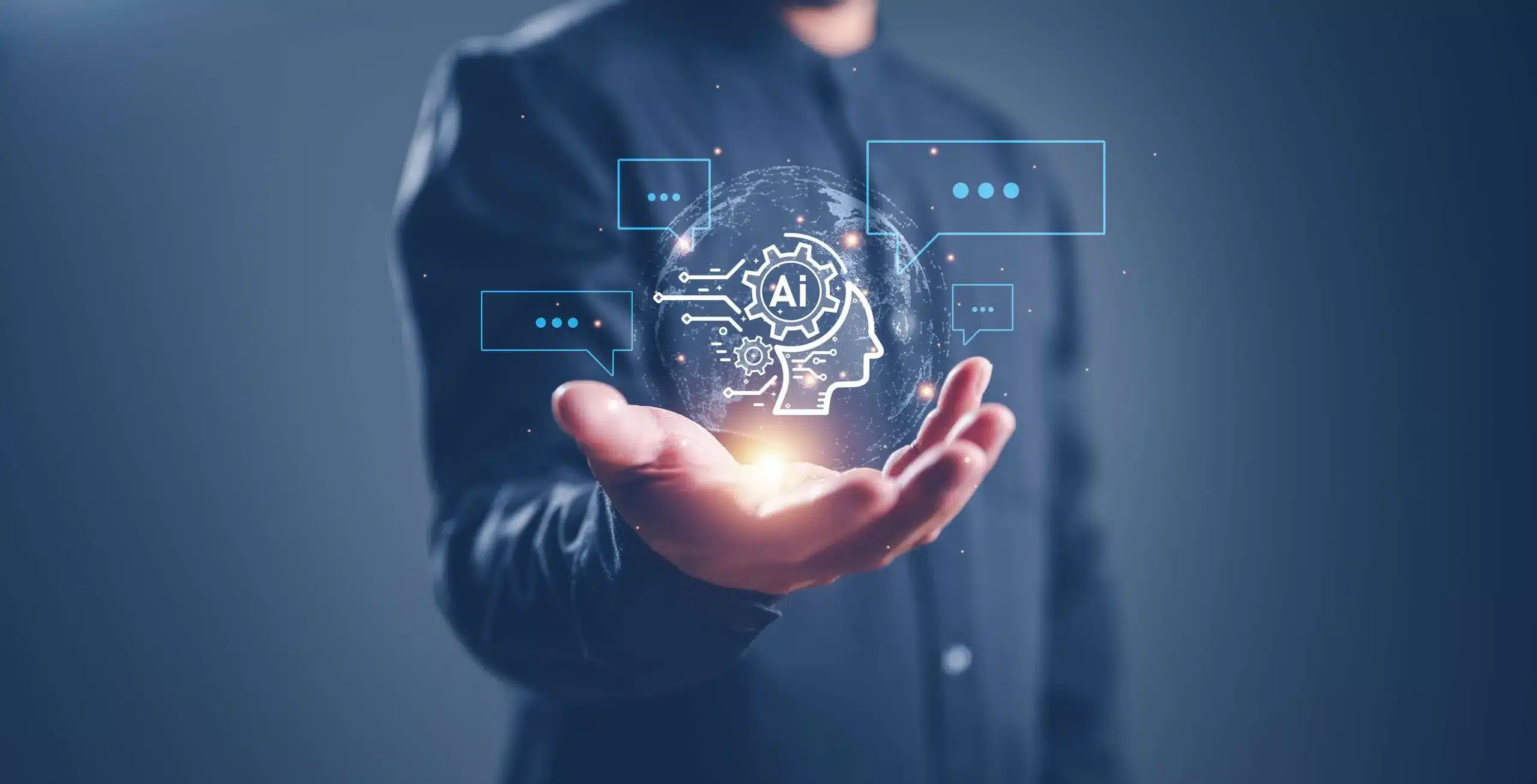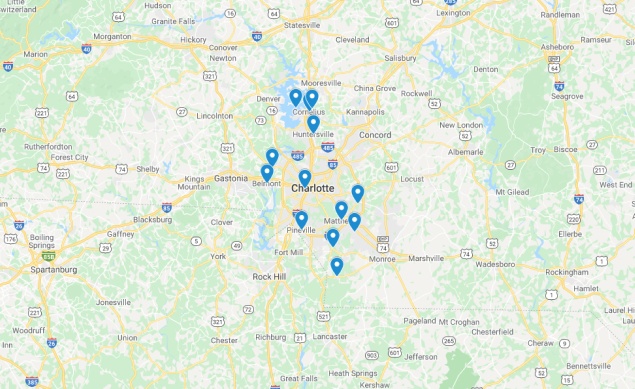*Intended for law firms only. We do not provide legal advice.
Give Us A Call
Customer Service
844-863-4407
Sales
844-236-2485
We're Hiring!
Give Us A Call
Customer Service
805-477-2120
Sales
800-211-4563
Give Us a Call!
Customer
Service
805-477-2120
Sales
800-211-4563
*Intended for law firms only. We do not provide legal advice.